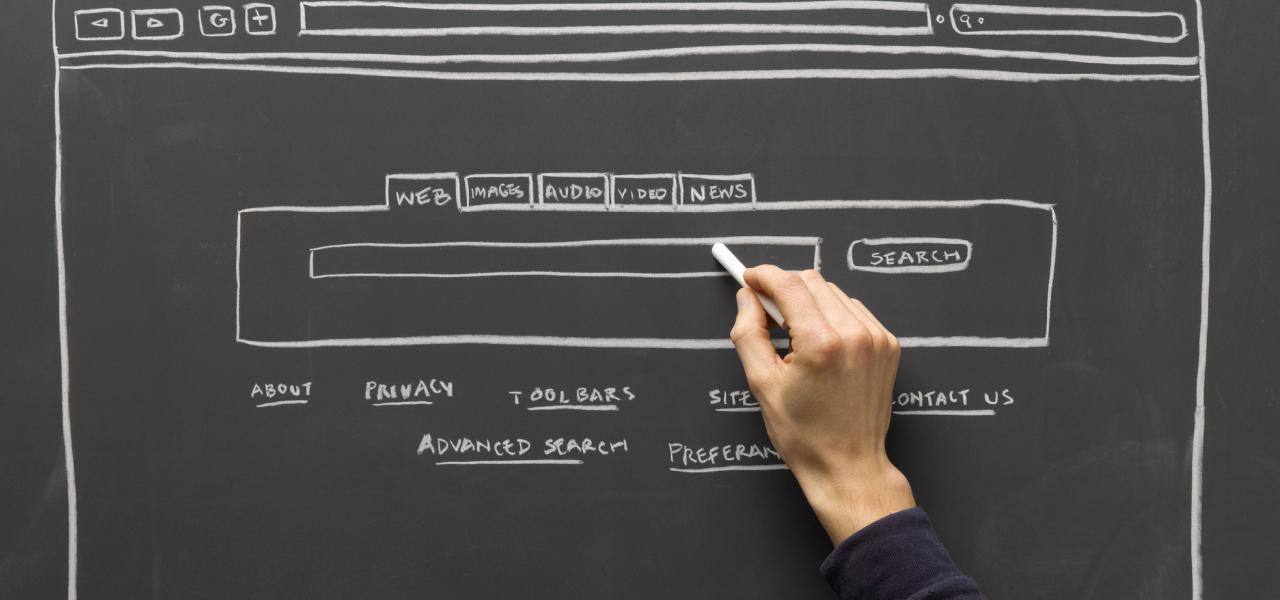
7 SEO do’s and don’ts for e-commerce productpages
7 do's and don'ts
22.03.2022
NR. 1
Do: Add structured data to your product pages.
Product information, this information should be as complete as possible. Think of brand name, in stock or out of stock, price, the image, size, color, etc. These are all examples of structured data. There are also other structured data you can add:
- Breadcrumbs. These are then added as rich results to the SERP (search engine results page).
- Reviews per product.
Note: do not use the wrong structured data in a page! This will be removed and can cause the rich results not to be shown at all. Not even the data that is correct. So do not add as review on your product page your overall site review, but specifically the reviews of that product.
Not sure what the possibilities are? Consult with Gijs or Danielle what suits your organization/website.
NR. 2
Don’t: title-tags en meta beschrijvingen automatiseren.
It sounds very tempting to automate your title tags and meta descriptions, don't do it! In fact, they are very important when optimizing product pages. Make sure each product has a unique title and description! Include details such as:
- The brand of the product.
- The name of the product.
- The model number.
- Other important information from your structured data examples.
- Call to action; as this leads to a higher Click Through Rate!
Also, don't copy product descriptions 1-to-1 from other websites that have the same product. Certainly not from where you got the product. These are not written with the keyword research for your e-commerce environment in mind. In addition, you are not distinctive from your competitor.
Do you have automatically generated title tags and meta descriptions? Then start rewriting the pages that have the potential to generate the most organic search traffic. In other words, the pages with keywords with the highest search volume.
NR. 3
Do: link your FAQ’s to products.
Most category and product pages contain mostly product information and do not have a FAQ section. A missed opportunity! Suppose I have a question about the product and can't find the answer so quickly in the description. The FAQ section is often tucked away and is also not the first place people go to look for the answer to the burning question.
When you display an FAQ section on the product page with answers to questions users often ask, (future) customers can easily find the information they are looking for. You might just be able to use your answers to persuade them to buy the product.
In addition, there is an added benefit, it will also provide relief on telephone customer service or chat if you set up your e-commerce environment this way.

NR. 4
Don't: delete your season pages (landing pages).
You know the drill. You create a nice campaign page full of Sinterklaas or Christmas products. The same goes for your Black Friday page. After the campaign period it is actually no longer needed. Unfortunately, I see very often that these pages are put on draft or taken offline. On the one hand logical, since for a large part of the year there will be no visitors on this page. The downside is that all the accumulated rankings, traffic then also disappear! Even if you (temporarily) redirect them to a new page.
What can you do to maintain your SEO value? Change the content on the page.
- Redirect to another action page. Think sales page or spring collection page. The latter is a challenge, since you have to change this on all seasonal pages every season.
- Show a product feed with items that are on sale.
- Subscribe to the newsletter.
Besides the above options, there are many more ways to persuade your customers to stay in your shop and (eventually) buy products.
NR. 5
Don't: remove products that are no longer available.
It happens sometimes; a good running product is no longer delivered or is (temporarily) out of stock. Especially when the signals are very strong that the product will not come back in stock, it is tempting to take the page offline. But do you know this for sure? Especially when the product has a high ranking in the search engines or gets quite a bit of traffic each month, it is not smart to take the page offline immediately. After all, there are alternatives:
- Clearly state that the product is currently out of stock. Add an option for the customer to be notified via email should the product be back in stock. Guaranteed that this email will generate conversions when the product is back in stock!
- Show alternatives to the product.
If you display and deploy this in a good way, you will immediately gain a lot of sales opportunities.
NR. 6
Do: use high-quality video and images.
The downside of online shopping is that you can't hold the product or see it from all sides. High-quality images and videos can bridge that gap by providing (prospective) customers with the information they need to feel confident in their purchases. Using a plugin, you can “walk” 360 degrees around the product and get a good look at all sides of that product. Useful when you really want to stand next to that future bakfiets or couch.
Also consider adding, for example, videos that answer frequently asked questions or a video with a customer answering questions. If the product consists of several parts, think of a toolbox with contents, also make sure you have an image in which all parts are visible separately.
NR. 7
Don't: miss opportunities for internal and external link building.
When building an e-commerce platform, most attention is paid to links from the homepage and category pages, but the product pages are often skipped. There are many opportunities here as these pages often score high for long-tail keywords with a high buying intent. When optimizing the product page, be sure to look for internal link building opportunities. You can do this simply by adding a “similar products” carousel to the product page.
In addition, get started with external link building. For example, you can collect backlinks to your product page quite easily through an always-on social media strategy. Want to know more about this? Get in touch with us.



