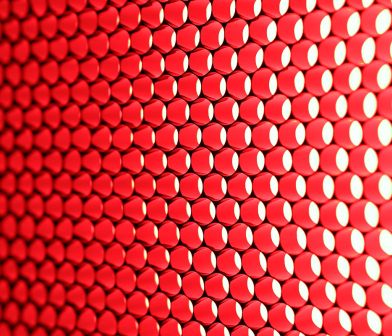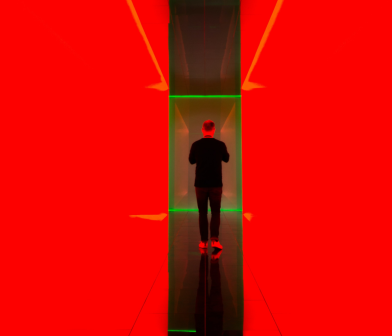Google Analytics 4
Future-proof your data handling
15.09.2022
As of July 1, 2023, the processing of data in Universal Analytics (UA) has been discontinued
After 10 years, UA is being phased out, shifting the focus entirely to its successor, which has been on the market for two and a half years. The time has come to fully transition to GA4.
What are the differences?
Initially, working with Google Analytics 4 may take some getting used to, but compared to Universal Analytics, Google Analytics offers many advantages for your business processes. Speaking of opportunities:
Website and app measurements in a single Analytics property
In Google Analytics 4, it is possible to combine web and app data into a single property. This allows you to gain better insights into the customer journey across both web and app environments.
News ways of measuring
When Universal Analytics was built, the focus was primarily on website measurement. That approach is now outdated. GA4 uses a new event-based data model, offering more flexibility. This means you can combine app and web data, and Google Analytics 4 is not solely reliant on cookies. This is particularly relevant in the cookieless era.
Start with BigQuery for free
More and more companies are setting up a data warehouse to collect data from relevant (marketing) data sources. This data is then combined, visualized, and analyzed. The BigQuery integration allows you to store all raw Analytics data in your data warehouse.
Greater focus on privacy
Google Analytics 4 provides more extensive privacy settings. For example, Google has indicated that IP addresses are not stored.
Integrations with other Google products
Google Analytics 4 has various integrations with other Google products, such as Google Ads, Google Search Console, and Google Optimize. Recently, the Search Ads 360 and Display Ads 360 integration for Google Analytics 4 has also been rolled out, allowing you to activate your audiences and conversions through the Google Marketing Platform.
Get started right away
Since our advice is to start the transition today, we'll provide you with a few guidelines. The first step in your migration is to create a Google Analytics 4 property. This can be easily done in the admin area of your Universal Analytics property.
- Go to the admin area and select "GA4 Setup Assistant" in the property column.
- Click on the blue button "Get started" and then click on "Create property".
Your new Google Analytics 4 property is now created. The next step is to ensure that your website data is actually being measured. This is done by placing a new tracking code on your website. You can do this either through Google Tag Manager or with the help of your website developer:
- Open the Installation Assistant from the left menu and go to "Tag Installation".
- You will be directed to the data stream of your website, which is already set up for you. Open the data stream.
- Copy the Measurement ID and open the Google Tag Manager container for your website.
- Create a new tag with the Google Analytics 4 Configuration tag type. Paste the Measurement ID and place the tag on all pages. Save the tag and don't forget to click the blue "Submit" button to activate the tag.
Google Analytics 4 is now created and collecting data. As this transition goes beyond a simple configuration, we understand that you may have specific questions regarding your individual situation. That's where we come in to help! Together, we can set up a custom GA4 setup that aligns with your business goals. This ensures that nothing is lost in your data processes.